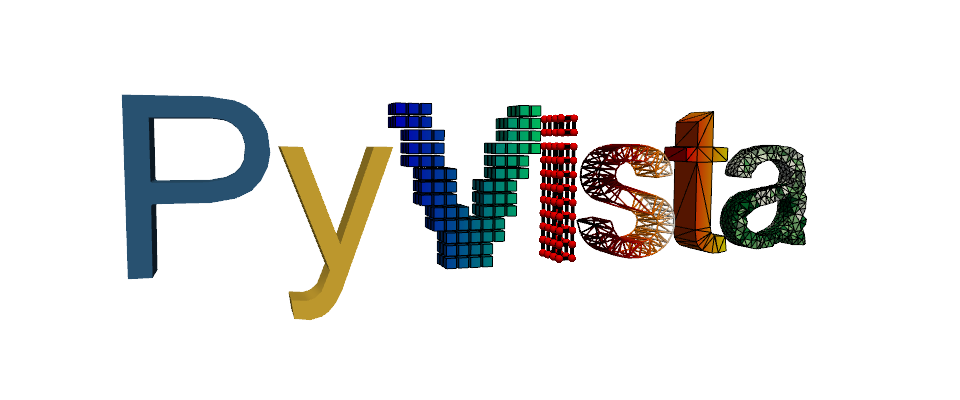Note
Go to the end to download the full example code. or to run this example in your browser via Binder
Plotting Glyphs (Vectors or PolyData)#
Use vectors in a dataset to plot and orient glyphs/geometric objects.
import numpy as np
import pyvista as pv
from pyvista import examples
Example dataset with normals
mesh = examples.load_random_hills()
Glyphying can be done via the pyvista.DataSetFilters.glyph() filter
help(mesh.glyph)
Sometimes you might not want glyphs for every node in the input dataset. In this case, you can choose to build glyphs for a subset of the input dataset by using a merging tolerance. Here we specify a merging tolerance of five percent which equates to five percent of the bounding box’s length.
create a subset of arrows using the glyph filter
arrows = ...
pl = pv.Plotter()
pl.add_mesh(arrows, color="black")
pl.add_mesh(mesh, scalars="Elevation", cmap="terrain", smooth_shading=True)
pl.show()
A common approach is to load vectors directly to the mesh object and then
access the pyvista.DataSet.arrows property to produce glyphs.
# add and scale
sphere["vectors"] = vectors * 0.3
sphere.set_active_vectors("vectors")
# plot just the arrows
sphere.arrows.plot()
Plot the arrows and the sphere.
pl = pv.Plotter()
pl.add_mesh(sphere.arrows, lighting=False, scalar_bar_args={"title": "Vector Magnitude"})
pl.add_mesh(sphere, color="grey", ambient=0.6, opacity=0.5, show_edges=False)
pl.show()