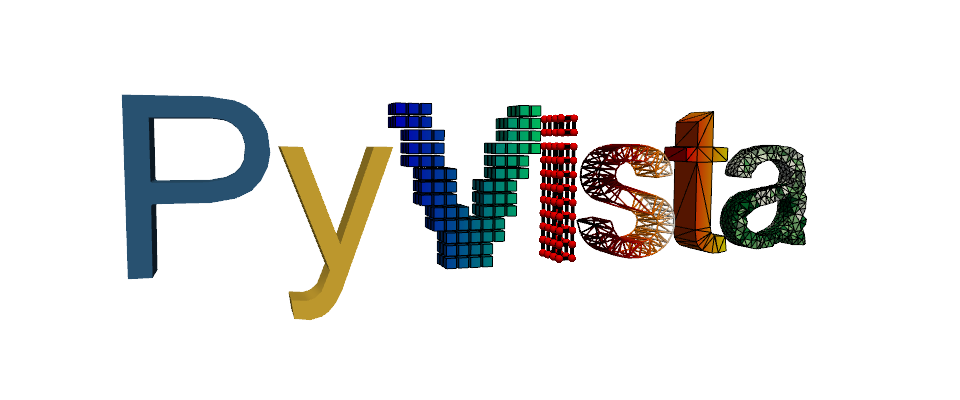PyVista Tutorial#
Welcome to the PyVista Tutorial!
Below you’ll find the schedule for the tutorial. Each lesson is split up into a talk and an exercise section where you’ll be able to practice what was demonstrated in the tutorial. These lessons are designed to be highly interactive, where each lesson page below contains a MyBinder button where you can run the notebooks in the MyBinder environment. You can also download notebooks and Python scripts for your local environment.
Download the Tutorial’s Jupyter Notebooks
Community Support#
If you have any questions about PyVista, feel free to post your questions in

Professional Support#
While PyVista is an Open Source project with a big community, you might be looking for professional support. Reach out to info@pyvista.org and we can help connect you with the right community experts to tackle your challenges.
Tutorial Overview#
Lesson |
Description |
Introduction - Using PyVista for 3D Visualization within Python. |
|
Using PyVista in Jupyter. |
|
Reading and plotting 3D data using the pyvista.examples module and external files. |
|
Learn the basics of the PyVista data types and how to open common 3D file formats to visualize the data in 3D. |
|
Demonstrate many features of the PyVista plotting API to create compelling 3D visualizations and touch on animations. |
|
Demonstrate the PyVista filters API to perform mesh analysis and alteration. |
|
Show how PyVista is already being used within several projects and can be used for all things visualization. |
|
Leverage PyVista and Trame to make awesome interactive web applications. |
|
Show how PyVista uses VTK and how you can combine the best of both worlds! |