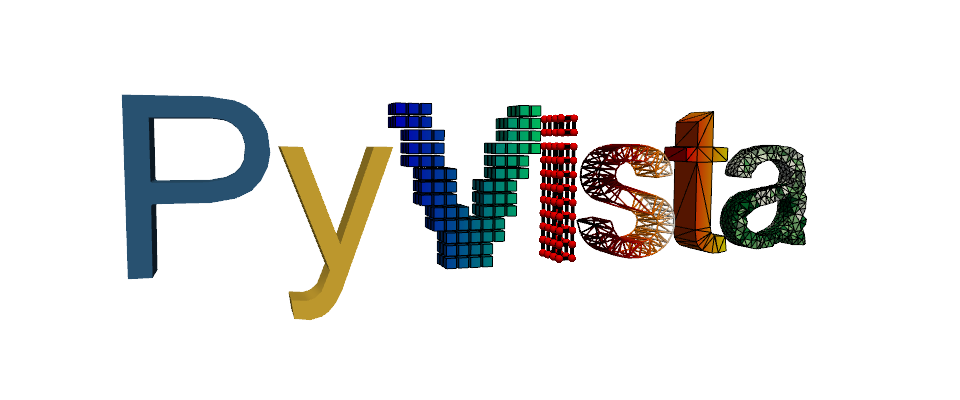Note
Go to the end to download the full example code. or to run this example in your browser via Binder
Simple Trame App#
A simple example of how to create a Trame app with a PyVista Plotter.
This example contains the boilerplate code to use anytime you are creating a new Trame application with PyVista.
import pyvista as pv
from pyvista import examples
from pyvista.trame.ui import plotter_ui
from trame.app import get_server
from trame.ui.vuetify3 import SinglePageLayout
pv.OFF_SCREEN = True
server = get_server()
state, ctrl = server.state, server.controller
mesh = examples.load_random_hills()
pl = pv.Plotter()
pl.add_mesh(mesh)
with SinglePageLayout(server) as layout, layout.content:
view = plotter_ui(pl)
# Show UI
await layout.ready
layout