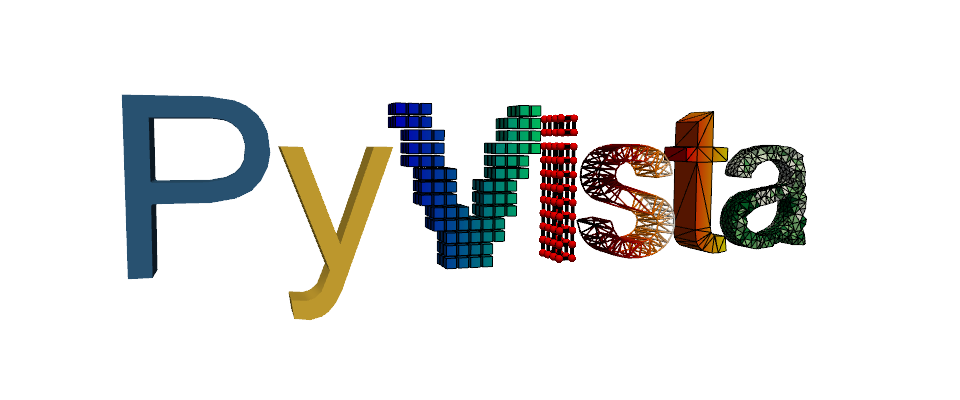Note
Go to the end to download the full example code. or to run this example in your browser via Binder
Control the Color of an Actor#
Extending our simple example to have a dropdown menu to control the color of the actor.
import pyvista as pv
from pyvista.plotting.colors import hexcolors
from pyvista.trame.ui import plotter_ui
from trame.app import get_server
from trame.ui.vuetify3 import SinglePageLayout
from trame.widgets import vuetify3
pv.OFF_SCREEN = True
server = get_server()
state, ctrl = server.state, server.controller
mesh = pv.Cone()
pl = pv.Plotter()
actor = pl.add_mesh(mesh, color="seagreen")
@state.change("color")
def color(color="seagreen", **kwargs) -> None:
actor.prop.color = color
ctrl.view_update()
with SinglePageLayout(server) as layout:
with layout.toolbar:
vuetify3.VSpacer()
vuetify3.VSelect(
label="Color",
v_model=("color", "seagreen"),
items=("array_list", list(hexcolors.keys())),
hide_details=True,
density="compact",
outlined=True,
classes="pt-1 ml-2",
style="max-width: 250px",
)
with (
layout.content,
vuetify3.VContainer(
fluid=True,
classes="pa-0 fill-height",
),
):
# Use PyVista UI template for Plotters
view = plotter_ui(pl, default_server_rendering=False)
ctrl.view_update = view.update
# Show UI
await layout.ready
layout