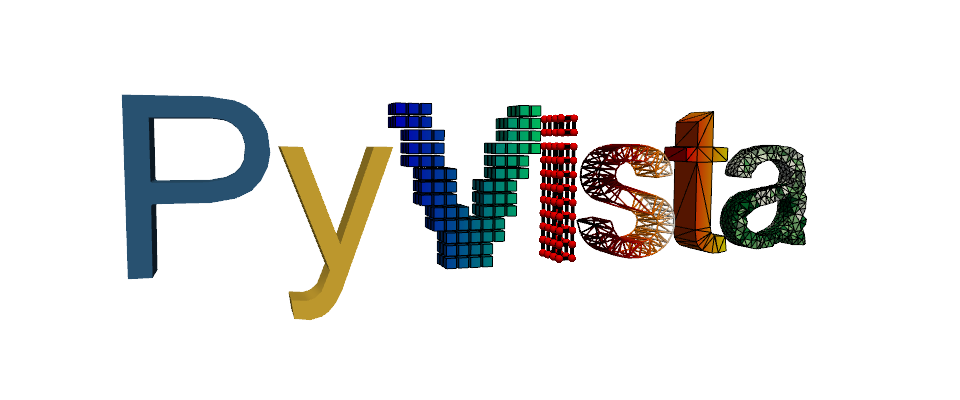Note
Go to the end to download the full example code. or to run this example in your browser via Binder
Download and Plot Examples#
Note
This is the solution to Download and Plot Examples. If you haven’t already tried to solve it on your own, you probably should try that first.
Download and plot example datasets.
PyVista contains many downloadable datasets documented at pyvista.examples.downloads. You can download these through Python and then immediately plot them.
This is an easy way to immediately get started with example datasets within PyVista without having to manually download and load them.
Import PyVista and the examples module#
import pyvista as pv
from pyvista import examples
Surface DataSet - Download#
Download a surface dataset of pine roots. Note how the dataset is automatically loaded right into Python.
Surface DataSet - Plot#
Plot the pine roots using PyVista’s default plotting settings.
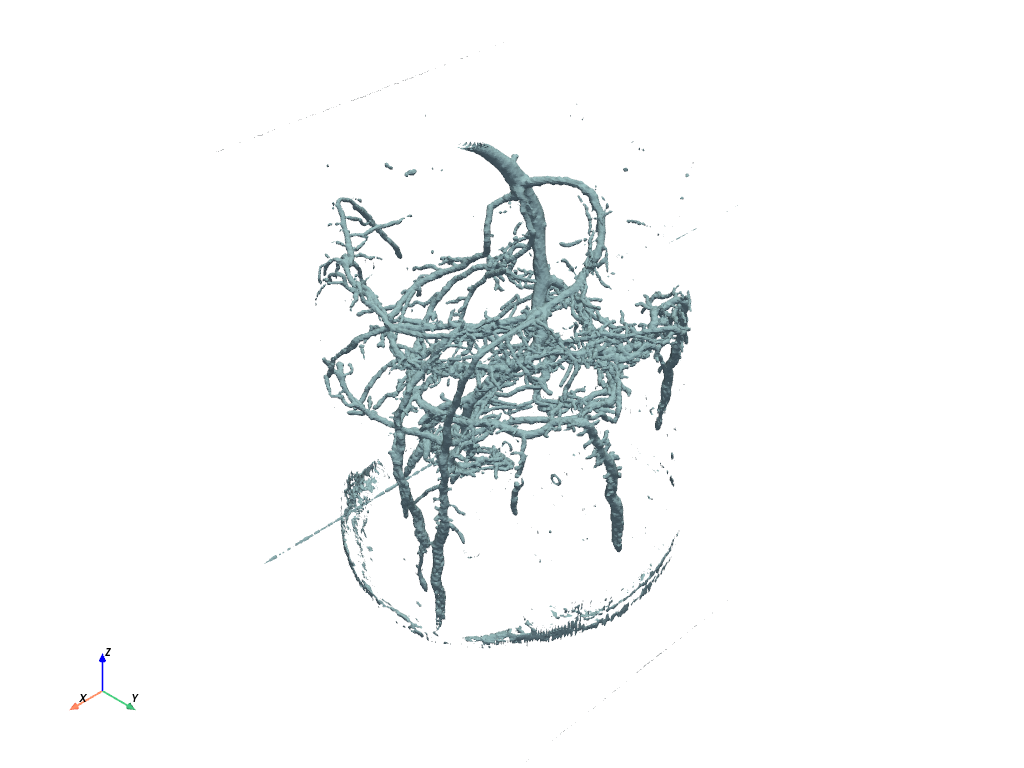
Volume DataSet - Download#
Download the bolt dataset. This is an excellent dataset to visualize using “volumetric” plotting.
Volume DataSet - Plot#
Here, we plot the dataset using a custom view direction using
pyvista.Plotter.
pl = pv.Plotter()
_ = pl.add_volume(
dataset,
cmap="coolwarm",
opacity="sigmoid_5",
show_scalar_bar=False,
)
pl.camera_position = [(194.6, -141.8, 182.0), (34.5, 61.0, 32.5), (-0.229, 0.45, 0.86)]
pl.show()
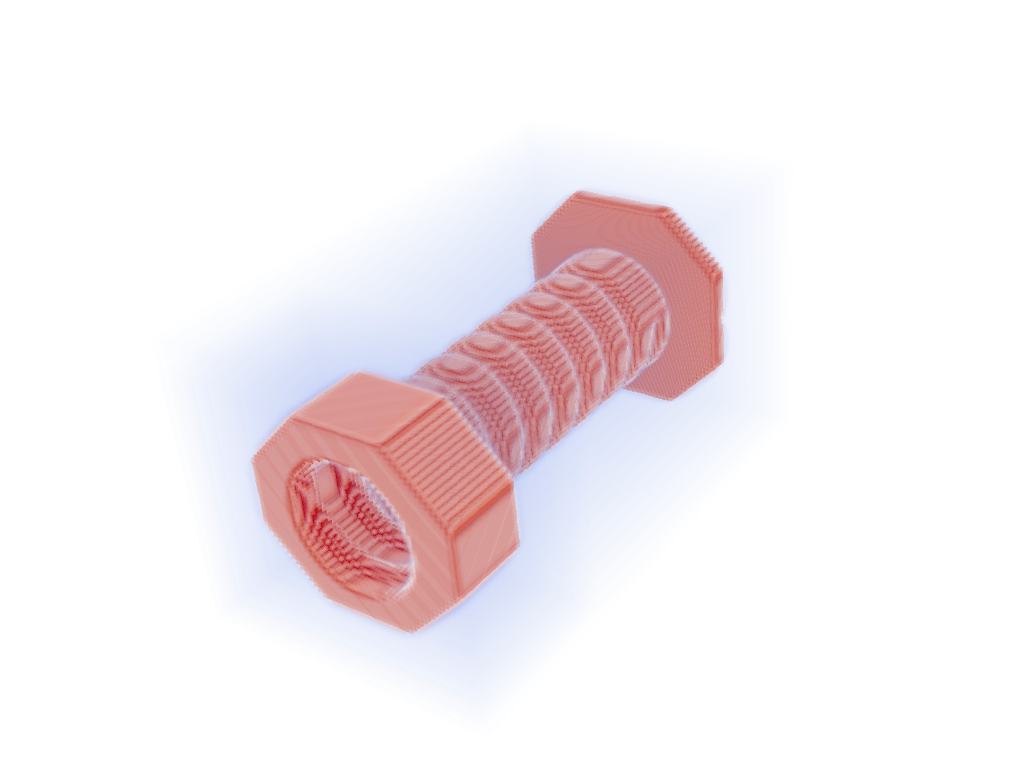
Exercise #1 - Use PyVista Examples#
Visualize one of PyVista’s built in examples.
If your IDE supports it, you should be able to type
dataset = examples.download_ and press tab to see all the available
examples you can download.
dataset = examples.download_gears()
bodies = dataset.split_bodies()
bodies.plot(
cmap="jet",
multi_colors=True,
smooth_shading=True,
split_sharp_edges=True,
)
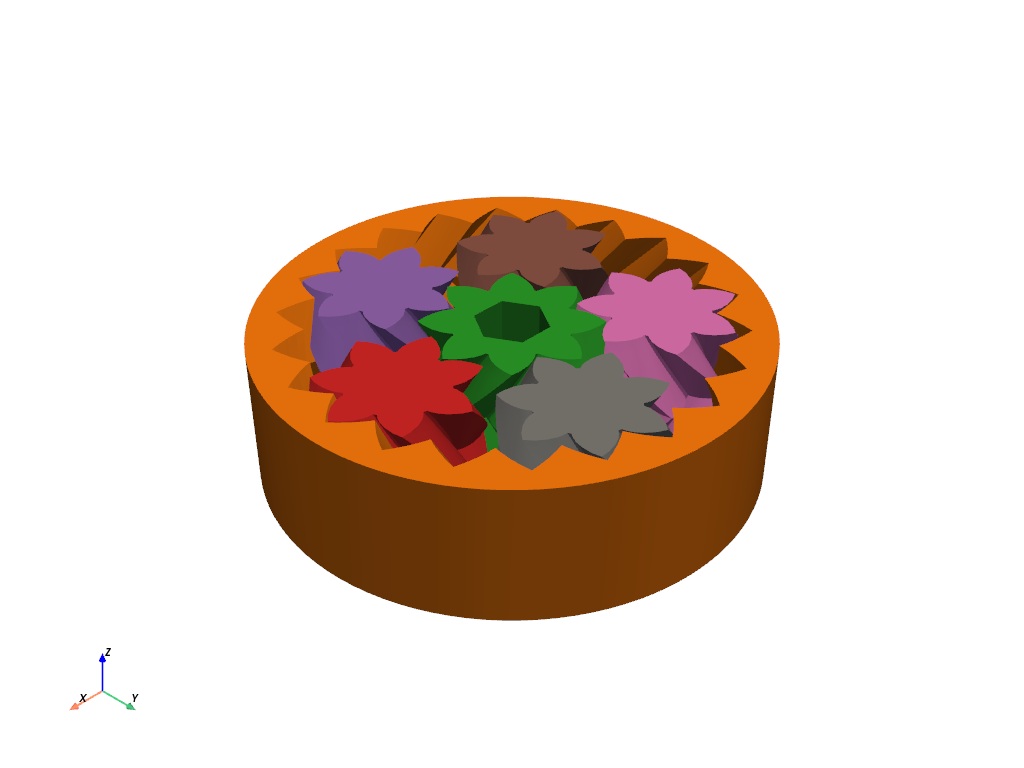
Exercise #2 - Download and View a File#
Experiment on your own by downloading a dataset and reading it in with
pyvista.read. You can use one of your own files or try downloading
one from the following sources:
Solution
Download the file 'P_shelf_pin.stl' from
https://www.thingiverse.com/thing:5412753
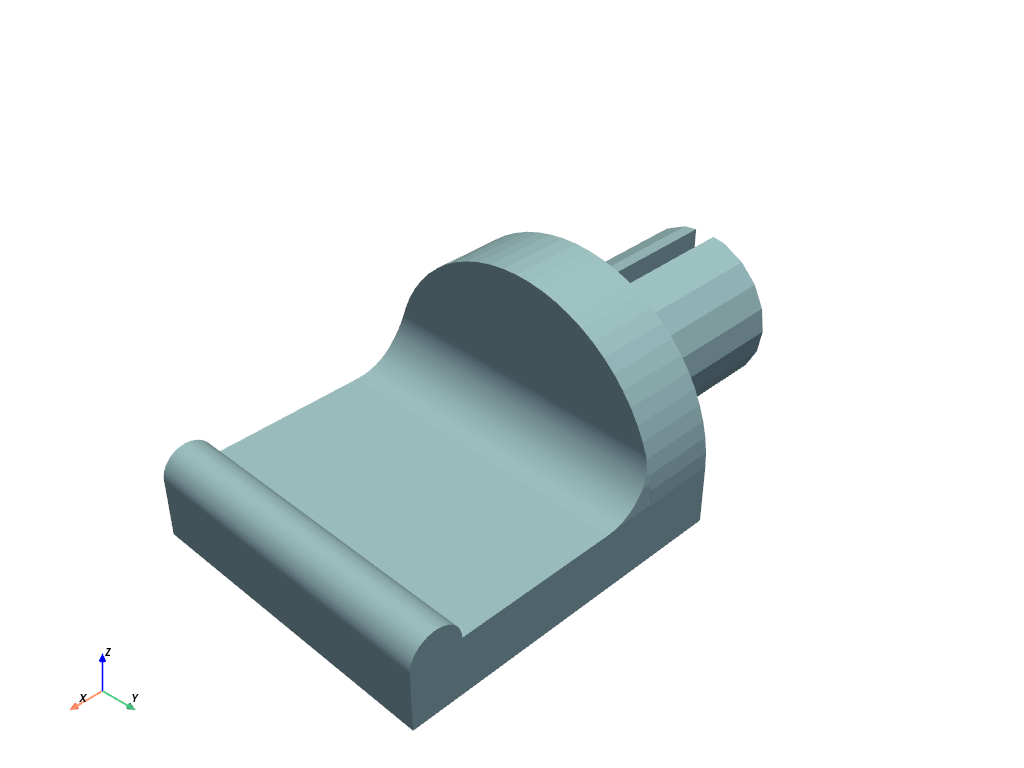
Total running time of the script: (0 minutes 6.892 seconds)